arillso.system.yum_repositories role – Manage YUM repositories on Red Hat-based systems.
Note
This role is part of the arillso.system collection (version 0.0.36).
It is not included in ansible-core.
To check whether it is installed, run ansible-galaxy collection list.
To install it use: ansible-galaxy collection install arillso.system.
To use it in a playbook, specify: arillso.system.yum_repositories.
Entry point main – Manage YUM repositories on Red Hat-based systems.
Synopsis
This role facilitates the management and configuration of YUM repositories on Red Hat-based systems.
It allows for setting various repository attributes such as base URL, GPG keys, enabled state, and more.
Parameters
Parameter |
Comments |
|---|---|
Determines whether repository operations should be asynchronous. Choices:
|
|
Limit for downloading packages. Default: |
|
Base URL for the repository. |
|
Determines whether to use keepalive for repository connections. Choices:
|
|
Whether to keep the cache of headers and packages after successful installation. Choices:
|
|
A list of YUM repositories to be managed. Each entry is a dictionary defining the repository details. |
|
Time (in seconds) after which the metadata will expire. Default: |
|
Filter for the metadata expiration. |
|
URL to the metalink file for the repository. |
|
URL to the mirror list for the repository. |
|
Time (in seconds) after which the mirror list will expire. Default: |
|
File mode of the .repo file on disk. |
|
Whether to enable module hotfixes for the repository. Choices:
|
|
Name of the repository. |
|
Owner of the .repo file on disk. |
|
Password for accessing the repository. |
|
Priority of the repository. |
|
Whether to protect the repository. Choices:
|
|
Proxy server URL for accessing the repository. |
|
Password for the proxy server. |
|
Username for the proxy server. |
|
Whether to perform GPG checks on the repository. Choices:
|
|
Directory where the .repo files are located. |
|
Number of retries for repository operations. |
|
Whether to enable S3 support for the repository. Choices:
|
|
SELinux level for the repository configuration file. |
|
SELinux role for the repository configuration file. |
|
SELinux type for the repository configuration file. |
|
SELinux user for the repository configuration file. |
|
Whether to skip the repository if it is unavailable. Choices:
|
|
Whether to check SSL certificate permissions. Choices:
|
|
Path to the SSL CA certificate. |
|
Path to the SSL client certificate. |
|
Path to the SSL client key. |
|
Whether to perform SSL verification for repository URLs. Choices:
|
|
State of the repository (e.g., ‘present’, ‘absent’). Default: |
|
Bandwidth throttle for downloading packages. |
|
Timeout for repository operations. Default: |
|
Variables used in the UI for representing the repository. |
|
Whether to perform unsafe writes to the repository configuration. Choices:
|
|
Username for accessing the repository. |