VS Code Setup for Ansible
This guide outlines the steps and recommended plugins for setting up Visual Studio Code for developing Ansible Collections.
Recommended Plugins
Ansible Extension by Red Hat: Provides support for Ansible syntax, autocompletion, snippets, and linting.
YAML: Supports YAML syntax, essential for Ansible files.
Python Extension: Useful for Python scripting in Ansible modules.
GitLens: Enhances Git functionalities in VS Code, useful for version control.
Docker: If working with Docker containers, this extension offers handy features.
.editorconfig for Ansible Collections
The .editorconfig file helps maintain a consistent coding style. Below is an example configuration:
# EditorConfig: http://editorconfig.org
# This entry designates this configuration as being at the root of the project and should be used by EditorConfig.
root = true
# These settings apply to all file types.
[*]
# Sets the character encoding to UTF-8 for all files.
charset = utf-8
# Specifies that indentation should use spaces.
indent_style = space
# Sets the indentation size to 4 spaces.
indent_size = 4
# Ensures that line endings are marked with LF (Line Feed), typical for Unix/Linux systems.
end_of_line = lf
# Automatically removes trailing whitespace at the end of lines.
trim_trailing_whitespace = true
# Automatically adds a new line at the end of every file.
insert_final_newline = true
# Specific settings for YAML files.
[*.yml]
# Sets the indentation size for YAML files to 2 spaces.
indent_size = 2
.pre-commit-config.yaml for Ansible
The .pre-commit-config.yaml file ensures that committed changes adhere to certain guidelines. Here’s an example configuration:
# Defines repositories for pre-commit hooks.
repos:
# First repository: Ansible Lint
- repo: https://github.com/ansible/ansible-lint
# Specifies the version of the Ansible Lint tool to use. Here, v5.0.0 is specified.
rev: v5.0.0 # Use the latest version
# Defines which hooks to use from this repository.
hooks:
# Uses the ansible-lint hook for linting Ansible playbooks and roles.
- id: ansible-lint
# Second repository: pre-commit common hooks
- repo: https://github.com/pre-commit/pre-commit-hooks
# Specifies the version of the pre-commit common hooks to use. Here, v3.0.0 is specified.
rev: v3.0.0 # Use the latest version
# Defines which hooks to use from this repository.
hooks:
# This hook removes trailing whitespace from lines in files.
- id: trailing-whitespace
# This hook ensures that a file ends with a newline (end-of-file fix).
- id: end-of-file-fixer
# This hook checks the syntax of YAML files.
- id: check-yaml
Environment Setup Steps
Install Visual Studio Code and the extensions mentioned above.
Create the .editorconfig file in the root directory of the project.
Install Pre-Commit on the system if not already done. More information about Pre-Commit can be found at Pre-Commit.
Create the .pre-commit-config.yaml file. Run the following command in the terminal to activate the hooks:
pre-commit install
Begin developing the Ansible Collection, with the configuration files ensuring that the code remains consistent and clean.